
 |
Explosions!!
Ok, how to make Explosions.
The Easiest way is to steal them! LOL! What? No, Iím serious! Go to Google or Yahoo and search the images for explosions; And you might get something like this;  And Iím going to add it to this pic;  First thing is bring up the Explosion picture and using the freehand tool, select the explosion;  Right Click and Copy;  |
Minimize the Explosion pic and open the helicopter crash pic, right click and ďadd as new LayerĒ;
 If the explosion is not the right size, you have to go back to the explosion picture and resize it, and then copy and paste until it is the right size!  Move the explosion layer where you want it. Then using the layers option Pallet, drop the transparency down until you can see through the explosion.  Using the eraser tool, erase the explosion where it overlaps the walls and parts of the chopper blades. It helps to expand the picture 3 or 4 times itís normal size and adjust the eraser tools size. |
 Then, bring back the transparency level until it looks as natural as possible! (I forgot this step in my pic!!!) Then, using the Gaussian blur, blur the layer.  And VIOLA! Explosion and Helicopter crash! The more time you work on these Techniques, and the more effort you apply, the more natural and professional your pic will look!!  |
Realize, I threw this tutorial together. With more time and effort, the results can be much better. Like these two pics:
  Enjoy! |
Excellent work as usual Frank. And taking your tips literally, I just "borrowed" the explosion pic you posted above, thank you! :D
|
great help for anyone new to phototshop. keep'em comeing, we can always use more how to's/
|
It sure beats the hell outta ACTUALLY blowing your stuff up!!!
Thanks Frank!!! You da bom!!! hehehehehehehe :rolleyes: |
|
Quote:
That is a GREAT first start! I love this shot! |
NICE!!! :cool:
Now all we need is Mace Windu leaping from the sky to smite him with his violet lightsaber!!!!!! :D |
Quote:
well if mace is coming, run clone troop RUN!!!!!!!!!!!!! :eek: |
|
Quote:
Hey, I want to read it ah! I finished another part of my SW dio if you are interested the link is: http://forum.clonecommandos.net/index.php?topic=192.0 the first page, on the second you can find my latest update. |
Very cool story Tone. I like the inside building shots. Great work.
|
Quote:
So after carefully looking at all the pages on my Star Wars dio story. I decided that I can post one page. I thought this was the best one since it leaves alot to the imagination, and doesn't give away any of the story. 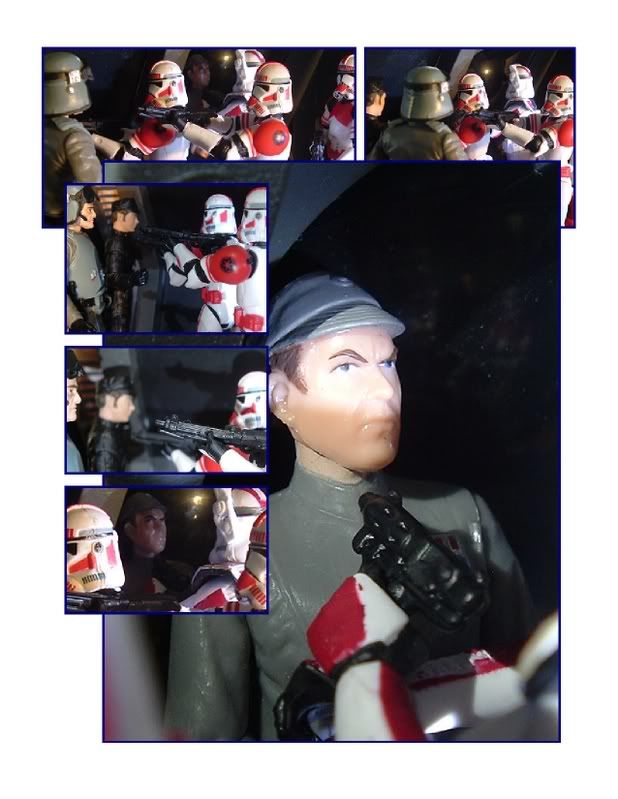 |
I likey!!! Very tight looking!!!! Now I want to see the whole thing!!!! :cool: :cool:
|
Yeah!
The atmosphere here and the way you choose to place every frame created a nice mistery. |
nice
Good work. You seem to know what you are doing. keep it up. Also thats really nice of you to give tips.
|
Great tutorial. I plan on using it, but I'd like to know what the freehand tool you mention is equivalent to on Photoshop.
|
| All times are GMT -7. The time now is 05:20 PM. |
Powered by: vBulletin Version 3.0.6
Copyright ©2000 - 2025, Jelsoft Enterprises Ltd.