|
||||||||||||||||||
Signature Creation |

|
|
|
#1 |
|
Legendary Saboteur
Offline Posts: 2,138
 -->
-->
Join Date: Apr 2007
|
Alrighty I'm going to give this a bash.
 In trying to keep trendy and with everyone else it's cool to have a profile that reflects either yourself or your alias/favourite character. So first up you need a base for a character and a height and width for your signature. For Instance lets go with Duke from G.I.Joe. Now the signature size and width I've used is around the 600x400 mark but a good base is 500x500. Next you need about 3 - 4 Images of the guy your doing. We'll Use. These.> 1.  2.  3.  4. 
__________________
My Sites Eternity Toys Superiorville Toy blog Urban Saboteur Stories Social Sites & Communities Flickr Tweet Me |

|
Next step. |

|
|
|
#2 |
|
Legendary Saboteur
Offline Posts: 2,138
 -->
-->
Join Date: Apr 2007
|
Ok. Once you have your 4 images you need to open up your paintprogram or photo editing software.
My actual software isn't photoshop however most of todays photo editing software packages offer similar styled options anyways. I'll try and show the development in screen prints so it's easier to understand the creation process. First Open up your program and select new image. If it depicts a size thats too big from the start go to edit image size and resize it to whatever your comfortable with.  Once you have done this your new piece of paper or working canvas will appear.  Okay This is where the fun begins. Think of a decent background colour. In this one will go for a good standard GIJOE Military Green click on Flood Fill Tool and drop your colour onto the page like so. 
__________________
My Sites Eternity Toys Superiorville Toy blog Urban Saboteur Stories Social Sites & Communities Flickr Tweet Me |

|
Signature Creation continued. |

|
|
|
#3 |
|
Legendary Saboteur
Offline Posts: 2,138
 -->
-->
Join Date: Apr 2007
|
Right so we know our base colour. And we also know the character we're using and the images, Next you need to minimise the background we've just created. so that you can bring it back into play once we've resized the other 4 images.
From your software program open up in succession the 4 images we saw earlier. You'll be left with a software program screen showing your untitled background and four images all as seperate windows on the bottom of your screen Like so.  We'll start with the Duke that's MOC first. Open up that window and use the free hand tool to select the better part of the picture to put on your background.  Cut and paste this and drop it onto your new green military background. Don't forget that if you make an error and the crop isn't the right size you can undo those changes right away. So lets see what we can do with the Cropped duke image>  Don't forget to utilise the MOVE tool. This enables you to manipulate each layer you add to the background freely. Don't just be satisfied with where the program drops it down. Have a bit of fun and switch the positioning of the image. Does it suit centralised or to the left? Think about where your writing will go.. or maybe you wont want writing?
__________________
My Sites Eternity Toys Superiorville Toy blog Urban Saboteur Stories Social Sites & Communities Flickr Tweet Me |

|
Signature Creation continued. |

|
|
|
#4 |
|
Legendary Saboteur
Offline Posts: 2,138
 -->
-->
Join Date: Apr 2007
|
So we've got our first image. Is it going to stay at this first location. Probably not. When I was designing my own signature I wanted something that would represent my character and yet look trendy too.
 I replaced, chopped and clipped most of my images and juggled them into various positions until I was happy with the layout. I replaced, chopped and clipped most of my images and juggled them into various positions until I was happy with the layout.Testing out other backgrounds and images is key. Plenty of experimentation and creation needed!! So you basically have to do what I done with the duke MOC image. Resize them and add each one to the background layout,. Don't forget that before you add them. Resize and change the appearance to suit. first in the original image window before cutting and pasting. Once your happy maximise your untitled background window and paste each of them as a new layer until you end up with something that fits within the 500x500 or whatever dimension you have. It's important to use the features of your editing program. Various squares and circles can be created to stunning effect on the signature. You can also try multiple replacement images and TEXT writing. Here is the image as a finished signature: 
__________________
My Sites Eternity Toys Superiorville Toy blog Urban Saboteur Stories Social Sites & Communities Flickr Tweet Me |

|
Summary. |

|
|
|
#5 |
|
Legendary Saboteur
Offline Posts: 2,138
 -->
-->
Join Date: Apr 2007
|
So as a summary.
1. Select your chosen character and 3-4 images. You can search google or any search engine for your chosen character. 2. Next open up a photo editing program and select a base size for your signature. Usually you'll have a max setting for forums and bulletin boards. You should check this complies with the rules as each forum has different settings.  3. Once your happy with the image size. Select a good background colour for your character. Usually a good military green for joes or a blue or deep red for cobra's. 4. Minimize your background window and open up the images your going to use in the signature one by one. 5. Go through each image and resize it so it will fit comfortably within your signature window. Copy and Paste each one into your signature window. 6. Use the MOVE tool on your photo software to swap and change the locations until you end up with a layout that you prefer. 7. Finally edit in using the TEXT tool and shape tools the colours and text you want. This could be a brief message from the characters filecard or something you thought of yourself for the guy to say. Tips to remember: 1.When copying and pasting images onto the background don't just stick with the first idea. Get as creative as you want and as creative as your program allows. 2.You can get great images from fan sites and search engines like google. 3. If your basing your signature from a joe character then use the characters MOC filecard image and copy and paste it.. this looks really good when you remove the rest of the bubble and card. Leaving the card art as work for your signature. 4. Back to images. If your first attempt at resizing doesn't merge so well with the background and the other images delete the layer your working with and reload it again as a fresh layer. 5. Remember to save your edited images seperately at first attempt. This way the originals wont be damaged and you can redo them if you make a mistake. Store them on a temp folder in your documents for the time being until your certain that you wont need them. Above all Have fun!! Be creative and lets see those funky stylish new signatures!  
__________________
My Sites Eternity Toys Superiorville Toy blog Urban Saboteur Stories Social Sites & Communities Flickr Tweet Me |

|

|
|
|
#6 |
|
Hell hath no fury....
Offline Posts: 7,646
 -->
-->
Join Date: Dec 2006
|
EXCELLANTLY DONE RICH!!!
You are a natural at this.............thank you for taking the time and talent to show those of us who don't 'know'............ One question, WHERE do you get the pics?? Is there some sort of site that allows the copying of photos???
__________________
Non illigitamus carborundum~Vos mos non effrego mihi 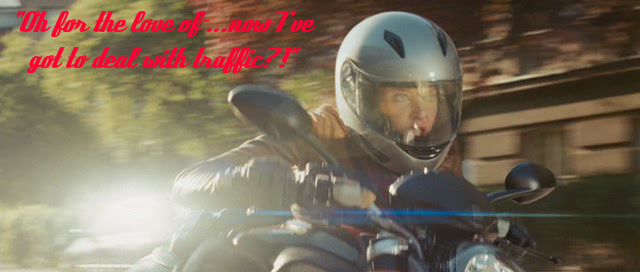 Coming soon: 'JoeSpecialOps' |

|
Copying of photos. |

|
|
|
#7 |
|
Legendary Saboteur
Offline Posts: 2,138
 -->
-->
Join Date: Apr 2007
|
Basically I just entered the character via google image search.
 When the picture thumbnail shows up. Select this and it goes to the page where the image is located. Next there should be a browser option to see fullsize image. Select this and right click with your mouse Then select Save As.. This brings up a file menu to destination store it to your cpu. For my images I selected a temp folder on my desktop while browsing  Rich
__________________
My Sites Eternity Toys Superiorville Toy blog Urban Saboteur Stories Social Sites & Communities Flickr Tweet Me |

|

|
|
|
#8 |
|
Banned
Offline Posts: 62
 -->
-->
Join Date: Jul 2007
|
I did mine using paint
<img  img> img> |

|

|
|
|
#9 |
|
Banned
Offline Posts: 773
 -->
-->
Join Date: Jul 2007
|
Thanks Man! My new Sig is dedicated to you!
 |

|
Hey |

|
|
|
#10 |
|
Legendary Saboteur
Offline Posts: 2,138
 -->
-->
Join Date: Apr 2007
|
You know if each member made their own signature. We might have ourselves a productive and colourful forum here
 Have a play about for a few hours and drag about 8 images together, you can create some great signatures with a little fun and creativity and it spruces up your profile really well. Thanks for showing us the signature, I hope everyone else gives this a go.  Rich
__________________
My Sites Eternity Toys Superiorville Toy blog Urban Saboteur Stories Social Sites & Communities Flickr Tweet Me |

|
 |
«
Previous Thread
|
Next Thread
»
| Thread Tools | |
| Display Modes | |
|
|
Powered by: vBulletin Version 3.0.6
Copyright ©2000 - 2025, Jelsoft Enterprises Ltd.
Style Design By: vBStyles.com
Copyright ©2000 - 2025, Jelsoft Enterprises Ltd.
Style Design By: vBStyles.com









 Linear Mode
Linear Mode

